Sign up for Rail, Elevator & Escalator Notifications
1. Visit the Subscription Page
2. Enter Contact Information
Provide either your email address or phone number. After entering it, you'll receive a verification code. Enter that code and proceed.
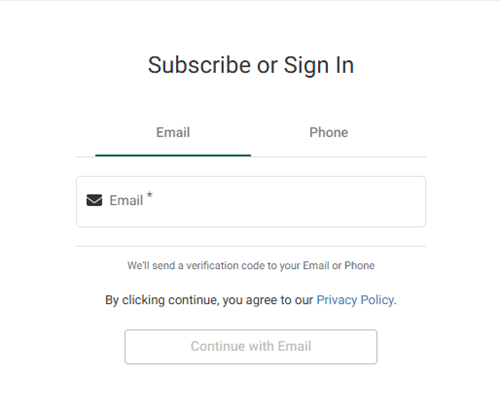
3. Create Subscription
Once verified, click on "Create Subscription" to move to the next step.

4. Select Alerts
Click on the dropdown menu for Rail Alerts and Other News.
Check the box next to Rail Alerts to receive notifications on elevators, escalators, and other rail related news.
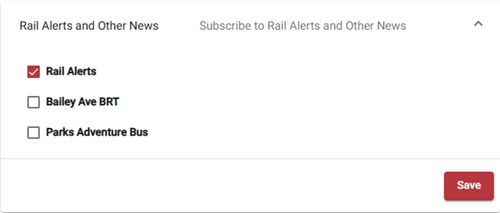
5. Save Your Preferences
After selecting the alerts, click Save to confirm your subscription.
If you encounter an elevator or escalator that is out of service, click on the Alternate Accessible Options button for suggestions to help get you to your destination.